Purchasing online training
First, select the training you want to purchase and the method to complete it (online training or webinar). Add the product to the shopping cart using the Add to cart button below the competency card. The shopping cart opens, and you can see what products you have selected there. If you want to select more products in the shopping cart, you can click on the cross in the upper right corner and continue shopping. If you wish to buy several pieces of the same product, you can add the desired quantity in the shopping cart view.
Once you have selected all the products and quantities you want, you can proceed by pressing the Checkout button. Next, you can fill out your contact information on the order form. If you are a business customer, please also fill in the company information (company name and business ID).
Next, you can enter your payment information. We have a simple and easy credit card payment system. If you want to purchase training on an invoice, we recommend that you try our Competence Manager service.
After ordering, you will receive instructions and codes for online training at the e-mail address you provided.
How to buy online training for your subordinates / another person
You can easily buy online training also for others other than yourself. Act in the same way as described above. You can purchase multiple pieces of the same training or different training. You will receive a message in your email with the codes for each training, as well as a link to complete the online training.
After the purchase, all you have to do is share the link and code with the person you want and he or she will be able to complete the training.
If you order training for more than one person, we encourage you to check out our Competence Manager service, which makes it easier than ever to purchase training for your team members. With the Competence Manager, you can also easily keep track of who has completed the training and who is still in it.
If online training includes a physical qualification card, the mailing address will be asked when starting the online training. That is, everyone receives the card mailed to their home or the address provided.
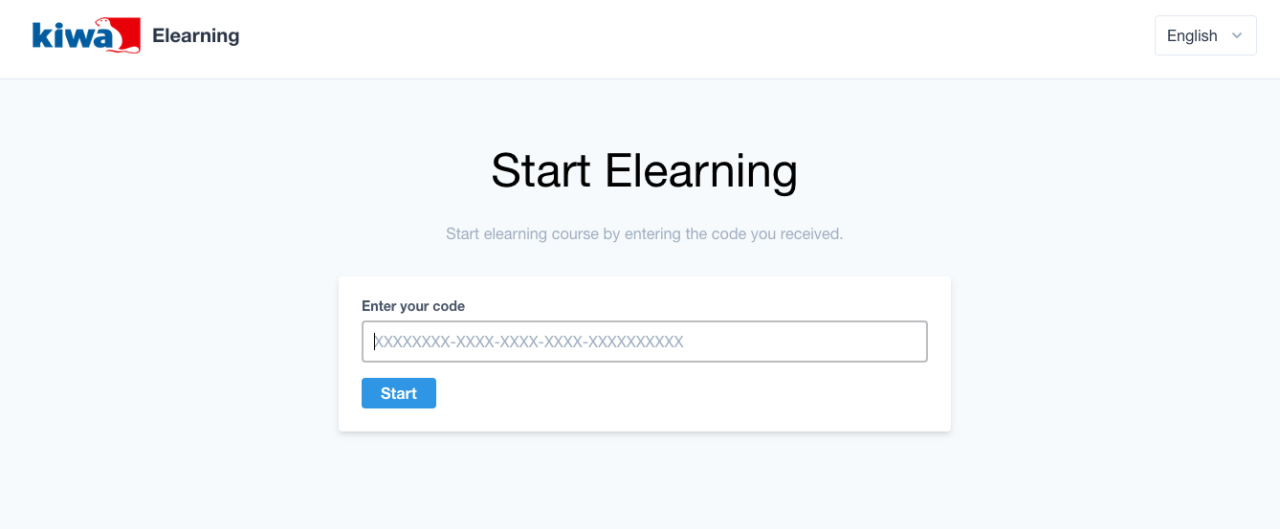
Completing online training
All you need to complete the online training is a computer, tablet or cell phone and a working network connection. You don't need a microphone or a camera. You can complete online training at your own pace when it suits you best. You can pause the online training and you can resume completion from where you left off.
You can start the training by clicking on the link you received or by going to kiwaelearning.com and entering the code you received there.
Happy and insightful moments with our qualification training!



